Extension:ArrayFunctions
Release status: stable |
|
|---|---|
| Implementation | Parser function |
| Description | Provides a set of pure parser functions that operate on arrays |
| Author(s) | Marijn van Wezel (Wikibase Solutions) |
| Latest version | 1.9.0 (2024-05-02) |
| Compatibility policy | Master maintains backward compatibility. |
| MediaWiki | >=1.35.6 |
| PHP | >=7.4 |
| Database changes | No |
| Composer | wikibase-solutions/array-functions |
| License | GNU General Public License 2.0 or later |
| Download | |
|
Hooks used
|
|
| Quarterly downloads | 12 (Ranked 122nd) |
| Translate the ArrayFunctions extension if it is available at translatewiki.net | |
| Issues | Open tasks · Report a bug |

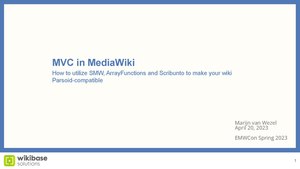
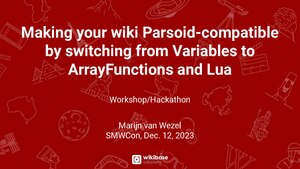
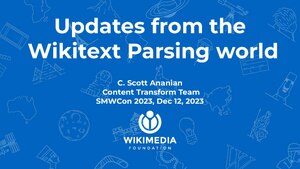
Documentation for past releases: 1.0 · 1.1 · 1.2 · 1.3 · 1.4 · 1.5 · 1.6 · 1.7 · 1.8
The ArrayFunctions extension creates an additional set of pure, Parsoid-compatible (see here) parser functions that perform operations on arrays. These parser functions are pure, meaning they do not modify any previously defined arrays and only return a result based on their input arguments.
Installation
- Download and move the extracted
ArrayFunctionsfolder to yourextensions/directory.
Developers and code contributors should install the extension from Git instead, using:cd extensions/
git clone https://gerrit.wikimedia.org/r/mediawiki/extensions/ArrayFunctions - Add the following code at the bottom of your LocalSettings.php file:
wfLoadExtension( 'ArrayFunctions' ); // Increase $wgMaxArticleSize to allow for larger arrays (default: 2048) $wgMaxArticleSize = 8192;
 Done – Navigate to Special:Version on your wiki to verify that the extension is successfully installed.
Done – Navigate to Special:Version on your wiki to verify that the extension is successfully installed.
FAQ
How can I define an array to be used throughout a page?
It is not possible to directly define an array to be used throughout a page, because this would require sequential processing of extension tags, which is not supported by Parsoid (see Parsoid/Extension API#No support for sequential, in-order processing of extension tags). Instead, you can pass arrays around as template parameters:
{{My template|{{#af_list:a|b|c}}}}
This way, the array is available in Template:My template as {{{1}}}.
How to iterate over an array?
It is possible to iteratively access elements of an array using #af_foreach:
{{#af_foreach:{{#af_list:red|green|blue}}||color|<nowiki/>
* {{{color}}} is my favourite.
}}
The expected output from the snipped above is:
- red is my favourite.
- green is my favourite.
- blue is my favourite.
Why are values not recognized as arrays?
This may happen because your arrays are too large. MediaWiki internally keeps a counter on the total size of template arguments, which can be increased by increasing $wgMaxArticleSize.
How is this different from extensions such as Arrays or Variables?
The main difference between ArrayFunctions and those extensions is that ArrayFunctions parser functions are pure. This means that instead of modifying or declaring a variable, the parser function directly outputs its result.
For example with #af_map, the given array is not modified; instead, a copy is created, modified and then outputted. No parser function in ArrayFunctions modifies global state: all computation happens solely with the invocation of the parser function. This makes working with ArrayFunctions very different from working with other extensions such as Arrays or Variables. Instead of imperatively modifying an array stored in a variable, function composition must be used to perform more complex operations. For example:
{{#arraydefine: fruits | orange, banana, strawberry, apple }}
{{#arraysort: fruits | asc }}
{{#arrayprint: fruits }}
- ArrayFunctions
{{#af_print:
{{#af_sort:
{{#af_list: orange | banana | strawberry | apple }}
}}
}}
Why is whitespace trimmed from array values?
Whitespace is inherently implicit in wikitext. In order to be consistent with this behaviour, whitespace is recursively trimmed from array values.
Functions
This section uses Python's notation for variadic parameters. A parameter prefixed with a single asterisk (*) denotes that a variable number of positional arguments can be passed, and a parameter prefixed with a double asterisk (**) denotes that a variable number of named arguments can be passed.
The extension defines the following parser functions, Lua functions and magic words:
- Construct an array or value
| Name | Description |
|---|---|
#af_bool
|
Cast a string to a boolean. |
#af_float
|
Cast a string to a float. |
#af_int
|
Cast a string to an integer. |
#af_list
|
Create a new list from values. |
#af_object
|
Create a new object from values. |
#af_split
|
Split a string based on a delimiter. |
AF_EMPTY
|
The empty array. |
mw.af.export
|
Create a new array from Lua. |
- Extract information from an array
| Name | Description |
|---|---|
#af_count
|
Count the number of values in an array. |
#af_exists
|
Check whether a key or index exists in an array. |
#af_get
|
Retrieve an element from an array by index. |
#af_isarray
|
Check if a value is an array. |
#af_print
|
Print an array for debug purposes. |
#af_search
|
Searches an array for a value. |
#af_show
|
Show a value in a human-readable format. |
mw.af.import
|
Create a new table from an ArrayFunctions array. |
- Create an array from an existing array
| Name | Description |
|---|---|
#af_difference
|
Compute the difference between arrays. |
#af_intersect
|
Compute the intersection of arrays. |
#af_keysort
|
Sort a list of objects based on the values of a key. |
#af_ksort
|
Sort an array by key. |
#af_merge
|
Compute the union of arrays. |
#af_push
|
Add a value to the end of a list. |
#af_set
|
Set a value at an index. |
#af_slice
|
Extract a slice from an array. |
#af_sort
|
Sort a list. |
#af_unique
|
Remove duplicates from an array. |
#af_unset
|
Remove a value from an array by index. |
- Iterate over an array
| Name | Description |
|---|---|
#af_foreach
|
Iterate over an array. |
#af_join
|
Recursively join the items of an array together with a separator. |
#af_map
|
Apply a callback to each element of a list. |
#af_reduce
|
Iteratively reduce the array to a single value using a callback. |
- Miscellaneous functions
| Name | Description |
|---|---|
#af_if
|
Select one of two alternatives based on a predicate. |
#af_stringmap
|
Apply a callback to each value in a delimited string. |
#af_template
|
Invoke a template with the values in an array. |
#af_trim
|
Trim characters at the start and end of a string. |
- Notes
- All keyword argument names are case-sensitive.
- All string arguments support the following escape sequences:
\sfor spaces\nfor newlines\\for backslashes
af_bool
| ArrayFunctions version | ≥ 1.0 |
This parser function casts a string to a boolean. This is useful for creating an array containing a boolean.
Description
{{#af_bool: value }}
Parameters
- value : string or boolean
- The value to cast to a boolean.
Return values
Returns the casted boolean.
Examples
| Create an opaque representation of a boolean | {{#af_bool: yes }}, {{#af_bool: no }}, {{#af_bool: true }}
|
boolean__^__1, boolean__^__0, boolean__^__1 |
| Create an array containing a boolean | {{#af_print: {{#af_list: {{#af_bool: yes}} }} }}
|
|
af_count
| ArrayFunctions version | ≥ 1.0 |
This parser functions counts the number of values in an array.
Description
{{#af_count: array | recursive=recursive }}
Parameters
- array : array
- The array to count.
- recursive : boolean, default=false
- Whether to count items recursively. Note that elements containing a list are also counted (see examples below).
Return values
The number of items in the array.
Examples
| Count the number of items in a one-dimensional list | {{#af_print: {{#af_count: {{#af_list: a | b | c }} }} }}
|
3 |
| Count the number of items in a multi-dimensional list | {{#af_print: {{#af_count: {{#af_list: {{#af_list: a | b }} | {{#af_list: c | d }} }} }} }}
|
2 |
| Recursively count the number of items in a multi-dimensional list | {{#af_print: {{#af_count: {{#af_list: {{#af_list: a | b }} | {{#af_list: c | d }} }} | recursive=true }} }}
|
6 |
af_difference
| ArrayFunctions version | ≥ 1.5 |

This parser function computes the difference between arrays. This function preserves keys. Two values are considered equal if their string representation is the same (see array_diff on PHP.net).
Description
{{#af_difference: array | *arrays }}
Parameters
- array : array
- The first array.
- *arrays : array
- The other arrays.
Return values
Returns an array containing all values from array that are not present in any of the arrays in arrays. The keys in array are preserved.
Examples
| Compute the difference of three arrays | {{#af_print: {{#af_difference: {{#af_list: a | b | c }} | {{#af_list: a }} | {{#af_list: b}} }} }}
|
|
af_exists
| ArrayFunctions version | ≥ 1.0 |
This parser function checks whether the given key or index exists in the given array.
Description
{{#af_exists: array | key }}
Parameters
- array : array
- The array to check.
- key : string or int
- The key to check.
Return values
Returns true if array contains key, false otherwise.
Examples
| Check if a key exists | {{#af_print: {{#af_exists: {{#af_object: hello=world }} | hello }} }}
|
true |
| Check if an index exists | {{#af_print: {{#af_exists: {{#af_list: a | b | c }} | 2 }} }}
|
true |
| Check if a nested key exists | {{#af_print: {{#af_exists: {{#af_get: {{#af_list: a | {{#af_list: b | c }} }} | 1 }} | 2 }} }}
|
false |
af_float
| ArrayFunctions version | ≥ 1.0 |
This parser function casts a string to a float. This is useful for creating an array containing a float.
Description
{{#af_float: value }}
Parameters
- value : string or float
- The value to cast to a float.
Return values
Returns the casted float.
Examples
| Create an opaque representation of a float | {{#af_float: 1.298 }}, {{#af_float: 0 }}
|
float__^__1.298, float__^__0 |
| Create an array containing a float | {{#af_print: {{#af_list: {{#af_float: 1.298 }} }} }}
|
|
af_foreach
| ArrayFunctions version | ≥ 1.0 |
This parser function provides a way to iterate over arrays.
Description
{{#af_foreach: array | key_name | value_name | body | delimiter=delimiter }}
Parameters
- array : array
- The array over which to iterate.
- key_name : string, default=null
- The name to use for the key.
- value_name : string, default=null
- The name to use for the value.
- body : string
- The body to return for each iteration.
- delimiter : string, default=""
- The delimiter to put between results (available since version 1.9.0).
Return values
Returns the resulting wikitext.
Examples
| Iterate over a list | {{#af_foreach: {{#af_list: John | Steve | Harry }} | | name | Hello, {{{name}}}!<br/> }}
|
Hello, John! Hello, Steve! Hello, Harry! |
| Iterate over an object | {{#af_foreach: {{#af_object: Hello=John | Hi=Steve | Welcome=Harry }} | greeting | name | {{{greeting}}}, {{{name}}}!<br/> }}
|
Hello, John! Hi, Steve! Welcome, Harry! |
| Iterate over a list and add a delimiter | {{#af_foreach: {{#af_list: John | Steve | Harry }} | | name | Hello, {{{name}}}! | delimiter=<br/> }}
|
Hello, John! Hello, Steve! Hello, Harry! |
af_get
| ArrayFunctions version | ≥ 1.0 |
This parser function retrieves the element with the given index from the given array. If the index does not exist, the empty string is returned.
Description
{{#af_get: array | *indices }}
Parameters
- array : array
- The array in which to index.
- *indices : string
- The index. Multiple indices can be given to index nested arrays.
Return values
Returns the indexed value, or the empty string if the index does not exist.
Examples
| Get a top-level element | {{#af_get: {{#af_list: a | b | c }} | 1 }}
|
b |
| Get a subarray | {{#af_print: {{#af_get: {{#af_list: a | {{#af_list: b | c }} }} | 1 }} }}
|
|
| Get a nested element | {{#af_get: {{#af_list: a | {{#af_object: hello=world }} }} | 1 | hello }}
|
world |
af_if
| ArrayFunctions version | ≥ 1.0 |
This parser function selects one of two alternatives based on the given predicate.
Description
{{#af_if: predicate | consequent | alternative }}
Parameters
- predicate : boolean
- The predicate.
- consequent : string
- The value to return if the predicate holds (i.e. is true).
- alternative : string, default=""
- The value to return if the predicate does not hold (i.e. is false).
Return values
Returns the consequent if the predicate holds, or the alternative if it is given and the predicate does not hold.
Examples
| Check if a value is an array | {{#af_if: {{#af_isarray: not an array }} | A beautiful array! | Not an array! }}
|
Not an array! |
af_int
| ArrayFunctions version | ≥ 1.0 |
This parser function casts a string to an integer. This is useful for creating an array containing an integer.
Description
{{#af_int: value }}
Parameters
- value : string or int
- The value to cast to an integer.
Return values
Returns the casted integer.
Examples
| Create an opaque representation of an integer | {{#af_int: 42 }}, {{#af_int: -12 }}
|
integer__^__42, integer__^__-12 |
| Create an array containing an integer | {{#af_print: {{#af_list: {{#af_int: -129}} }} }}
|
|
af_intersect
| ArrayFunctions version | ≥ 1.2 |
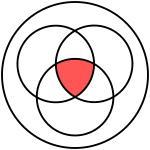
This parser function computes the intersection of arrays. This function preserves keys. Two values are considered equal if their string representation is the same (see array_intersect on PHP.net).
Description
{{#af_intersect: array | *arrays }}
Parameters
- array : array
- The first array.
- *arrays : array
- The other arrays.
Return values
Returns the intersection of the given arrays.
Examples
| Compute the intersection of two identical arrays | {{#af_print: {{#af_intersect: {{#af_list: a | b | c }} | {{#af_list: a | b | c }} }} }}
|
|
| Compute the intersection of two partially overlapping arrays | {{#af_print: {{#af_intersect: {{#af_list: a | b | c }} | {{#af_list: c | d | e }} }} }}
|
|
af_isarray
| ArrayFunctions version | ≥ 1.0 |
This parser function checks if the given value is an array.
Description
{{#af_isarray: value }}
Parameters
- value : mixed
- The value to check.
Return values
Returns true if value is an array, false otherwise.
Examples
| Check if an array is an array | {{#af_print: {{#af_isarray: {{#af_list: a | b | c }} }} }}
|
true |
| Check if a string is an array | {{#af_print: {{#af_isarray: Hello, World! }} }}
|
false |
af_join
| ArrayFunctions version | ≥ 1.0 |
This parser function recursively joins the items of an array together with a given separator.
Description
{{#af_join: array | glue }}
Parameters
- array : array
- The array to join.
- glue : string, default=""
- The string used to join each item.
Return values
Returns the joined array.
Examples
| Join a one-dimensional array | {{#af_join: {{#af_list: a | b | c }} }}
|
abc |
| Join a one-dimensional array using a separator | {{#af_join: {{#af_list: a | b | c }} | \s-\s }}
|
a - b - c |
| Join a multi-dimensional array using a separator | {{#af_join: {{#af_list: a | b | {{#af_list: c | d }} }} | \s-\s }}
|
a - b - c - d |
af_keysort
| ArrayFunctions version | ≥ 1.0 |
This parser function sorts a list of objects based on the values of the specified key. To sort an array by key, use #af_ksort.
Description
{{#af_keysort: array | key | descending=descending | caseinsensitive=caseinsensitive }}
Parameters
- array : array
- The array to sort.
- key : string
- The key of the values on which the sort should be based.
- descending : boolean, default=false
- Whether to sort in a descending order.
- caseinsensitive : boolean, default=false
- Whether to ignore case when sorting (available since version 1.7.0).
Return values
Returns the sorted array.
Examples
| Sort based on age | {{#af_print: {{#af_keysort: {{#af_list:
{{#af_object: name=John | age=56 }} |
{{#af_object: name=Harry | age=12 }} |
{{#af_object: name=Bob | age=24 }}
}} | age }} }}
|
|
| Sort based on age, in descending order | {{#af_print: {{#af_keysort: {{#af_list:
{{#af_object: name=John | age=56 }} |
{{#af_object: name=Harry | age=12 }} |
{{#af_object: name=Bob | age=24 }}
}} | age | descending=true }} }}
|
|
af_ksort
| ArrayFunctions version | ≥ 1.7 |
This parser function sorts an array by key.
Description
{{#af_ksort: array | descending=descending | caseinsensitive=caseinsensitive }}
Parameters
- array : array
- The array to sort.
- descending : boolean, default=false
- Whether to sort in a descending order.
- caseinsensitive : boolean, default=false
- Whether to ignore case when sorting (available since version 1.7.0).
Return values
Returns the sorted array.
Examples
| Sort by key | {{#af_print: {{#af_ksort: {{#af_object: c=banana | a=orange | b=apple }}
|
|
af_list
| ArrayFunctions version | ≥ 1.0 |
This parser function creates a new list from the given parameters.
Description
{{#af_list: *values }}
Parameters
- *values : mixed
- The values for the list.
Return values
Returns the resulting list.
Examples
| Create a simple one-dimensional list | {{#af_print: {{#af_list: a | b | c }} }}
|
|
| Create a multi-dimensional list | {{#af_print: {{#af_list: {{#af_list: a | b }} | {{#af_list: c | d }} }} }}
|
|
| Create a list of objects | {{#af_print: {{#af_list:
{{#af_object: name=Harry | age=22 }} |
{{#af_object: name=Bobby | age=29 }}
}} }}
|
|
af_map
| ArrayFunctions version | ≥ 1.0 |
This parser function applies a callback to each element of a list.
Description
{{#af_map: array | value_name | callback }}
Parameters
- array : array
- The array to run through the callback.
- value_name : string
- The name to give to the value in the callback.
- callback : string
- The callback to apply to each element of the array.
Return values
Returns the resulting mapped array.
Examples
| Appending a string to each element | {{#af_print: {{#af_map: {{#af_list: a | b | c }} | v | {{{v}}}-appended }} }}
|
|
| Altering list elements | {{#af_print: {{#af_map: {{#af_list: {{#af_list: a }} | {{#af_list: b }} }} | v | {{#af_push: {{{v}}} | c }} }} }}
|
|
af_merge
| ArrayFunctions version | ≥ 1.2 |
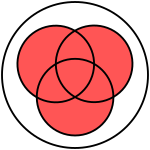
This parser function computes the union of arrays. It merges the elements of one or more arrays together so that the values of one are appended to the end of the previous one.
If the input arrays have the same string key, then the later value for that key will overwrite the previous one. If the arrays contain numeric keys, later values will be appended instead and the later keys will be renumbered.
Description
{{#af_merge: array | *arrays }}
Parameters
- array : array
- The first array.
- *arrays : array
- The other arrays.
Return values
Returns the union of the given arrays.
Examples
| Appending a string to each element | {{#af_print: {{#af_merge: {{#af_list: a | b | c }} | {{#af_list: d | e | f }} }} }}
|
|
af_object
| ArrayFunctions version | ≥ 1.0 |
This parser function creates a new object from the given parameters.
Description
{{#af_object: **values }}
Parameters
- **values : mixed
- The values for the object.
Return values
Returns the resulting object.
Examples
| Create a simple one-dimensional object | {{#af_print: {{#af_object: a=b | b=c | c=d }} }}
|
|
| Create a multi-dimensional object | {{#af_print: {{#af_object: head={{#af_object: title=MediaWiki | meta={{#af_list: {{#af_object: charset=UTF-8 }} }} }} }} }}
|
|
af_print
| ArrayFunctions version | ≥ 1.0 |
This parser function prints the given value for debug purposes. Unlike #af_show, it does not parse the value, but does support printing lists and objects. This function should only be used for debug purposes. Consider using #af_show to display a value to the reader.
Description
{{#af_print: *values | end=end }}
Parameters
- *values : mixed
- The values to print.
- end : string, default=""
- The string to append to the end of each printed value.
Return values
Returns the value in human-readable form.
Examples
| Print a boolean | {{#af_print: {{#af_bool: yes }} }}
|
true |
| Print a list | {{#af_print: {{#af_list: a | b | c }} }}
|
|
af_push
| ArrayFunctions version | ≥ 1.0 |
This parser function adds the given value to the end of the list.
Description
{{#af_push: array | value }}
Parameters
- array : array
- The array to append the value to.
- value : mixed
- The value to add.
Return values
Returns the array with the value appended.
Examples
| Push a value | {{#af_print: {{#af_push: {{#af_list: a | b }} | c }} }}
|
|
af_reduce
| ArrayFunctions version | ≥ 1.2 |
This parser function iteratively reduces the array to a single value using a callback. It iteratively applies callable to the elements of the given array, so as to reduce the array to a single value. The callable is passed the value of the current iteration, as well as the result of the previous iteration.
Description
{{#af_reduce: array | carry_name | value_name | callable | initial }}
Parameters
- array : array
- The array to reduce.
- carry_name : string
- The name to use for the carry.
- value_name : string
- The name to use for the value.
- callable : string
- The callback to use for each iteration.
- initial : string, default=""
- The initial carry to use.
Return values
Returns the resulting value.
Examples
| Using reduction to concatenate values | {{#af_reduce: {{#af_list: a | b | c }} | c | i | {{{c}}}{{{i}}} }}
|
abc |
| Using reduction to reverse and then concatenate values | {{#af_reduce: {{#af_list: a | b | c }} | c | i | {{{i}}}{{{c}}} }}
|
cba |
| Using reduction to build an equation | {{#af_reduce: {{#af_list: 2 | 3 | 5 | 7 | 11 }} | c | i | {{{c}}} + {{{i}}} | 0 }}
|
0 + 2 + 3 + 5 + 7 + 11 |
af_search
| ArrayFunctions version | ≥ 1.3 |
This parser function searches the given array for the given value, and returns the first corresponding key if the value is found.
Description
{{#af_search: array | value }}
Parameters
- array : array
- The array to search in.
- value : mixed
- The value to search for.
Return values
Returns the first corresponding key if the value is found, nothing otherwise.
Examples
| Search for a value in an array | {{#af_print: {{#af_search: {{#af_list: a | b | c }} | b }} }}
|
1 |
af_set
| ArrayFunctions version | ≥ 1.0 |
This parser function sets the given value for the given index.
Description
{{#af_set: value | array | *indices }}
Parameters
- value : mixed
- The value to set the index to.
- array : array
- To array in which to set the index.
- *indices : string
- The index to set. Multiple indices can be given to index nested arrays.
Return values
Returns the array with the given index set to the given value.
Examples
| Replace an existing value | {{#af_print: {{#af_set: d | {{#af_list: a | b | c }} | 2 }} }}
|
|
| Create a new index | {{#af_print: {{#af_set: far | {{#af_object: foo=bar }} | boo }} }}
|
|
| Create a new subarray | {{#af_print: {{#af_set: far | {{#af_object: foo=bar }} | boo | far }} }}
|
|
af_show
| ArrayFunctions version | ≥ 1.4 |
This parser function prints the given value in a human-readable format. Unlike #af_print, this parser function parses the value. It does not support showing lists or objects.
Description
{{#af_show: value }}
Parameters
- value : mixed
- The value to show.
Return values
Returns the value in human-readable form.
Examples
| Show a value | {{#af_show: Hello World! }}
|
Hello World! |
af_slice
| ArrayFunctions version | ≥ 1.0 |
This parser function extracts a slice from the given array. Keys will be reset and reordered.
Description
{{#af_slice: array | offset | length }}
Parameters
- array : array
- The array to take a slice from.
- offset : integer
- The offset at which the slice starts. If non-negative, the slice will start at this given offset. If negative, the sequence will start that far from the end of the array.
- length : integer, optional
- The length of the slice. If the length is given and positive, then the slice will have that many elements in it. If the length is given and negative, then the slice will stop that many elements from the end of the array. If it is omitted, then the slice will have everything from offset up until the end of the array.
Return values
The slice.
Examples
| Get the first two elements | {{#af_print: {{#af_slice: {{#af_list: a | b | c }} | 0 | 2 }} }}
|
|
| Get the last element | {{#af_print: {{#af_slice: {{#af_list: a | b | c }} | -1 }} }}
|
|
af_sort
| ArrayFunctions version | ≥ 1.0 |
This parser function sorts the given list.
Description
{{#af_sort: array | descending=descending | caseinsensitive=caseinsensitive }}
Parameters
- array : array
- The array to sort.
- descending : boolean, default=false
- Whether to sort the list in descending order.
- caseinsensitive : boolean, default=false
- Whether to ignore case when sorting.
Return values
Returns the sorted list.
Examples
| Sort a list in ascending order | {{#af_print: {{#af_sort: {{#af_list: b | c | a }} }} }}
|
|
| Sort a list in descending order | {{#af_print: {{#af_sort: {{#af_list: b | c | a }} | descending=true }} }}
|
|
af_split
| ArrayFunctions version | ≥ 1.1 |
This parser function splits the given string based on a delimiter.
Description
{{#af_split: string | delimiter }}
Parameters
- string : string
- The string to split.
- delimiter : string, default=","
- The delimiter to use.
Return values
Returns the resulting list.
Examples
| Split a string based on commas | {{#af_print: {{#af_split: a, b, c }} }}
|
|
| Split a sentence into words | {{#af_print: {{#af_split: Lorem ipsum dolor et | \s }} }}
|
|
af_stringmap
| ArrayFunctions version | ≥ 1.6 |
This parser function applies a callback to each item of a delimited string, and returns the result as a delimited string, optionally with a different delimiter. This function is similar to Page Forms' #arraymap parser function.
Description
{{#af_stringmap: value | delimiter | value_name | callback | new_delimiter | conjunction }}
Parameters
- value : string
- The delimited string.
- delimiter : string
- The delimiter to split
valueon. If the empty string is given, "," is used. - value_name : string
- The name to give to the value in the callback.
- callback : string
- The callback to apply to each element of the array.
- new_delimiter : string, default=", "
- The new delimiter to insert in between the mapped items.
- conjunction : string, default=null
- The delimiter to place between the last two items. This allows you to create a more natural summation, such as "Alice, Bob and Eve". If no value is given, the value of
new_delimiteris used.
Return values
Returns the resulting delimited string.
Examples
| Turn each item into a link | {{#af_stringmap: William Shakespeare, Stephen King, Mark Twain | , | x | [[{{{x}}}]] }}
|
William Shakespeare, Stephen King, Mark Twain |
| Turn a comma-separated list into a human-readable list | {{#af_stringmap: William Shakespeare, Stephen King, Mark Twain | , | x | {{{x}}} | ,\s | and }}
|
William Shakespeare, Stephen King and Mark Twain |
af_template
| ArrayFunctions version | ≥ 1.0 |
This parser function will invoke the given template and pass the values in the given array as arguments.
Description
{{#af_template: name | data }}
Parameters
- name : string
- The name of the template to invoke. If no namespace is given, it is assumed the page is in the template namespace, otherwise the given namespace is used. The page must exist, must be includable and must be readable by the user, otherwise an error is given.
- data : array
- The data to pass to the parameters. Values with numeric indices are passed as positional arguments and values with string indices are passed as named arguments.
Return values
The expanded template.
Examples
| Invoking a template with a list | {{#af_template: Echo | {{#af_list: a | b }} }}
|
{{Echo|a|b}}
|
| Invoking a template with an object | {{#af_template: Echo | {{#af_object: foo=bar | boo=far }} }}
|
{{Echo|foo=bar|boo=far}}
|
af_trim
| ArrayFunctions version | ≥ 1.8 |
This parser function will trim the given character from the beginning and the end of the given string.
Description
{{#af_trim: string | characters }}
Parameters
- string : string
- The string that will be trimmed.
- characters : string
- The characters to trim.
Return values
The trimmed string.
Examples
| Trimming a string | {{#af_trim: !a! | ! }}
|
a |
| Trimming every string in a list | {{#af_print: {{#af_map: {{#af_list: !a! | !b! | !c! }} | v | {{#af_trim: {{{v}}} | ! }} }} }}
|
|
af_unique
| ArrayFunctions version | ≥ 1.0 |
This parser function removes duplicate values from the given array. This function does not reset keys.
Description
{{#af_unique: array }}
Parameters
- array : array
- The array from which to remove duplicates.
Return values
Returns the array with duplicates removed.
Examples
| Remove duplicates from an array | {{#af_print: {{#af_unique: {{#af_list: a | a | b | c | b }} }} }}
|
|
af_unset
| ArrayFunctions version | ≥ 1.0 |
This parser function removes the value associated with the given index from the array and returns the result. Numeric keys are not reset after calling this function.
Description
{{#af_unset: array | *indices }}
Parameters
- array : array
- The array from which to remove the given key.
- *indices : string
- The index to remove. Multiple indices can be given to index nested arrays.
Return values
Returns the array with the given index removed.
Examples
| Remove a top-level index | {{#af_print: {{#af_unset: {{#af_list: a | b | c }} | 2 }} }}
|
|
| Remove a top-level index, keys not reset | {{#af_print: {{#af_unset: {{#af_list: a | b | c }} | 1 }} }}
|
|
| Remove a nested index | {{#af_print: {{#af_unset: {{#af_object: foo={{#af_object: bar=quz | far=buz }} }} | foo | bar }} }}
|
|
Scribunto
This extension is particularly useful in combination with Lua, as it can be used to create the array containing data required for the presentation of the page. This array can be exported to work with ArrayFunctions:
local p = {};
function p.world()
return mw.af.export({
["Hello"] = "World"
});
end
return p;
This module may then be invoked like so:
{{#af_print: {{#invoke: Hello | world }} }}
|
|
mw.af.export
| ArrayFunctions version | ≥ 1.0 |
This Lua function exports a Lua table as an ArrayFunctions array.
Description
mw.af.export( table )
Parameters
- table : array
- The array to export.
Return values
Returns the table as an ArrayFunctions array.
mw.af.import
| ArrayFunctions version | ≥ 1.6 |
This Lua function imports an ArrayFunctions array as a Lua table.
Description
mw.af.import( array )
Parameters
- array : array
- The array to import.
Return values
Returns the array as a Lua table.
Magic words
The extension defines a number of magic words (variables).
AF_EMPTY
| ArrayFunctions version | ≥ 1.0 |
This magic word returns the empty array. This is useful, because it is not possible to create an empty array with #af_list or #af_object.
Description
{{AF_EMPTY}}
Return values
Returns the empty array.
Changelog
All notable changes to ArrayFunctions will be documented here.
The format is based on Keep a Changelog, and this extension adheres to Semantic Versioning.
v1.9.0 - 2024-05-02
Added
- Add
delimiteroption to the#af_foreachparser function.
Changed
- All string parameters now support escape sequences.
v1.8.0 - 2024-04-04
Changed
- Whitespace is now trimmed from the beginning and the end of array values to be consistent with the behaviour of other parameters in MediaWiki.
- Localisation updates courtesy of translatewiki.net.
v1.7.0 - 2023-10-24
Added
- Add the
#af_ksortparser function. - Add
caseinsensitiveoption to the#af_keysortparser function. - Add
caseinsensitiveoption to the#af_sortparser function.
Changed
- Localisation updates courtesy of translatewiki.net.
v1.6.0 - 2023-09-12
Added
- Add the
#af_stringmapparser function. - Add the
mw.af.importLua function to import ArrayFunctions arrays into Lua.
Changed
- Localisation updates courtesy of translatewiki.net.
v1.5.0 - 2023-09-07
Added
- Add the
#af_differenceparser function.
Changed
- Localisation updates courtesy of translatewiki.net.
v1.4.4 - 2023-06-30
Changed
- Localisation updates courtesy of translatewiki.net.
Fixed
- Fix
#af_templateparser function to no longer check a user their read permissions explicitly, as regular template transclusion also does not do this. Previously, an error would be outputted.
v1.4.3 - 2023-05-26
Changed
- Exporting a
NULLvalue (e.g. through themw.af.exportLua function) will now result in the empty string. Previously, theNULLwould be returned unaltered.
v1.4.2 - 2023-05-26
Changed
- The
#af_templateparser function now shows non-existent templates as a broken link. Previously, an error would be outputted. - Localisation updates courtesy of translatewiki.net.
v1.4.1 - 2023-05-05
Changed
- The
#af_splitparser function now allows the empty string as its first parameter. Previously, an error would be outputted. - Localisation updates courtesy of translatewiki.net.
v1.4.0 - 2023-04-26
Added
- Add the
#af_showparser function.
v1.3.0 - 2023-03-27
Added
- Add the
#af_searchparser function.
v1.2.0 - 2023-03-03
Added
- Add the
#af_intersectparser function. - Add the
#af_mergeparser function. - Add the
#af_reduceparser function.
v1.1.0 - 2023-02-03
Added
- Add the
#af_splitparser function.
v1.0.1 - 2023-01-09
Changed
- The
mw.af.exportLua function now supports parameters of all types. Previously, it only supported arrays.
Fixed
- Fix issue where an exception was thrown when a parameter with an incorrect type was passed to
mw.af.export.
v1.0.0 - 2023-01-07
Added
- Add the
#af_boolparser function. - Add the
#af_countparser function. - Add the
#af_existsparser function. - Add the
#af_floatparser function. - Add the
#af_foreachparser function. - Add the
#af_getparser function. - Add the
#af_ifparser function. - Add the
#af_intparser function. - Add the
#af_isarrayparser function. - Add the
#af_joinparser function. - Add the
#af_keysortparser function. - Add the
#af_listparser function. - Add the
#af_mapparser function. - Add the
#af_objectparser function. - Add the
#af_printparser function. - Add the
#af_pushparser function. - Add the
#af_setparser function. - Add the
#af_sliceparser function. - Add the
#af_sortparser function. - Add the
#af_templateparser function. - Add the
#af_uniqueparser function. - Add the
#af_unsetparser function.
See also
- Extension:Arrays - similar extension that works by first defining and then manipulating arrays. Incompatible with Parsoid.
- Extension:PhpTags Functions/Functions/Array - includes over fifty functions for working with arrays using the PHP syntax.
- Extension:Scribunto - allows you to embed Lua scripts into wikipages.
This extension is included in the following wiki farms/hosts and/or packages:
|










